In these extraordinary times, even the most unlikely of tech-users have been jumping aboard the ‘Zoom’ train – or other virtual meeting software – in a bid to remain connected. Both a user-friendly and practical way to allow businesses and staff to remain connected, and a growing method of choice for those wanting to catch up with loved ones during this phase where our habitual catch-ups are a no-no.
It has however been brought to our attention that while many of our clients have been learning and enjoying the social and business benefits of Zoom (and the others), there has been little coverage on the safety aspects and potential threat of these tools. Particularly for our post-retirement and Aged Care clients, the risks associated with social technologies are not so obvious and can be innocently overlooked, causing threats to personal data and information down the track. As with any online communicative tool, we all need to remember that with such handy, user-friendly technology comes a degree of potential security hazard, and when we are using such tools to stay in touch with colleagues, staff, family or even friends, we often have a false sense of security discussing personal and financial matters with those we trust most. Luckily, there are ways to increase awareness and ensure your video conferencing remains private and safe; as always we are here to help as best we can with some useful tips and tricks.
Amongst the threat of online video conferencing tools is the possibility of conference ‘hijacking’ where intruders can enter a conversation against our wishes. Even more worrying is the fact some of these hijackers, if the safety settings have not been optimised, have been able to enter conference calls unknowingly and witness meetings and private conversations without the knowledge of the original participants. Also linked to this issue is the threat of video recording, which has been reported by some Zoom users who have not optimised the privacy and security settings available to them.
Gabriel Friedlander is an American security awareness trainer and has compiled the following tips for optimising security through your Zoom settings. These settings are specific for Zoom, however all reputable online video conferencing software should have similar settings you can revise and modify:
- Turn off [Participants Video]. They can turn it back on once you allow them to join.
- Turn off [Join before host]
- Turn off [Use Personal Meeting ID (PMI) when scheduling a meeting]
- Turn off [Use Personal Meeting ID (PMI) when starting an instant meeting]
- Turn on [Require a password when scheduling new meetings]
- Turn on [Mute participants upon entry]
- Turn on [Play sound when participants join or leave] (this is heard by host only).
- Turn on [Screen Sharing] – host only
- Turn off [Annotation]
- Turn on [Breakout room] – allows host to assign participants to breakout room scheduling.
- In the advanced settings, hosts should Turn on [Waiting Room] feature.
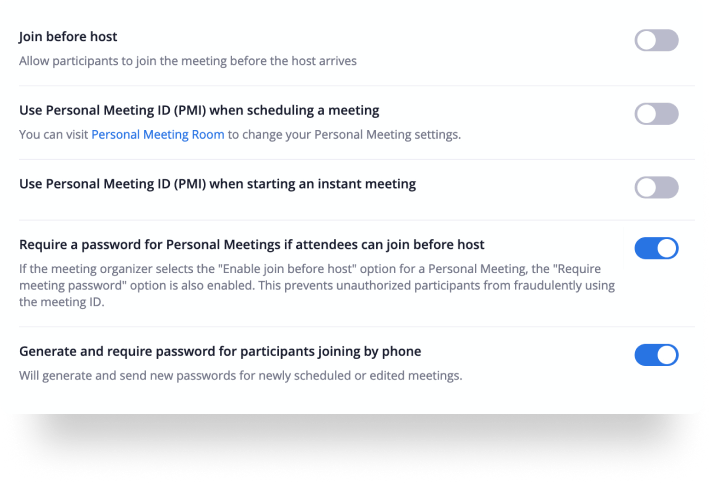
In addition to these tips, be mindful of where you share links to upcoming scheduled meetings i.e. don’t share links publically on social media accounts, even if they’re private! Also, have a look at your background and surroundings before switching on the camera; ensure no personal details are visible in the frame. You’d be surprised at the information cyber criminals can gather from a simple screenshot. Lastly, if you’ve recorded your video conference and it contains personal or sensitive material, be mindful of how you store and share your recording. If you’ve managed to keep hijackers out of your original conference video, ensure your footage remains safe in the future also.
However unlikely thee potential risks may be, it’s always important to stay aware and one step ahead of cyber criminals. If you’ve got any comments or additional pointers to add, we would love to hear from you via our RFS advice Facebook page.
















